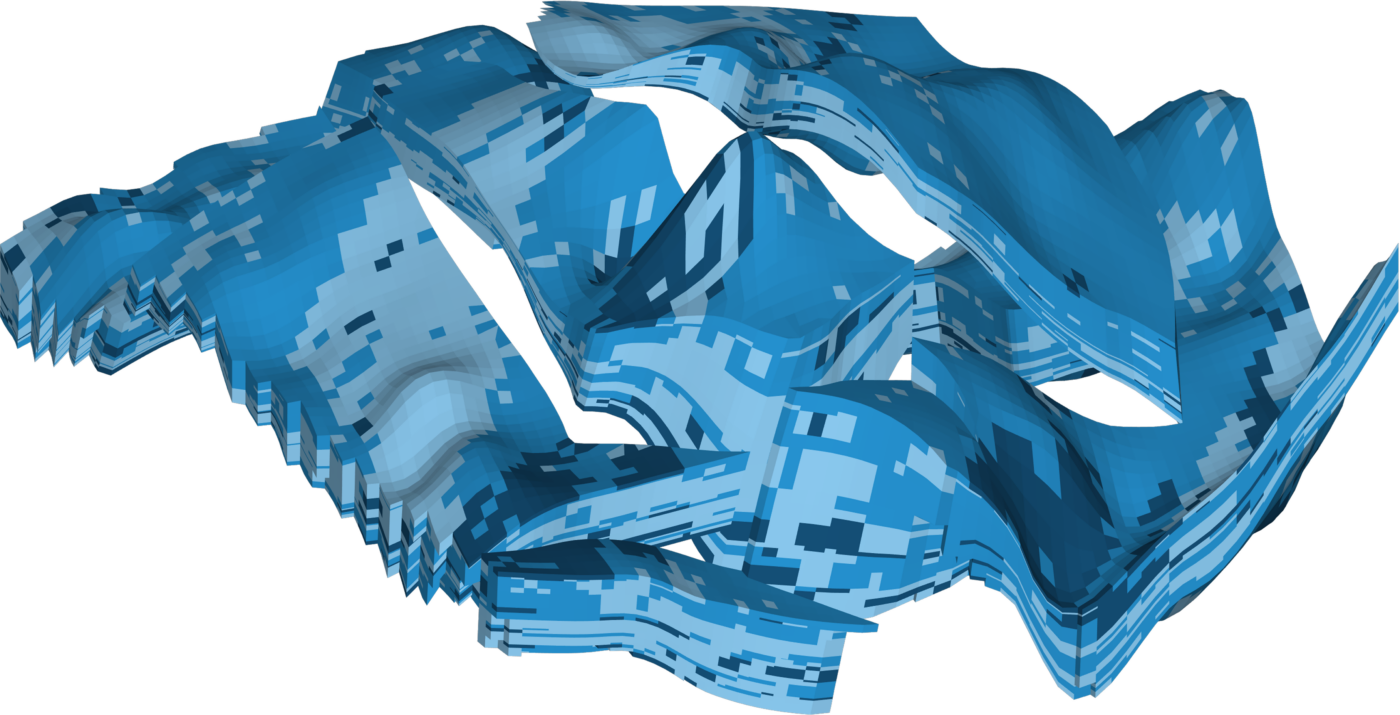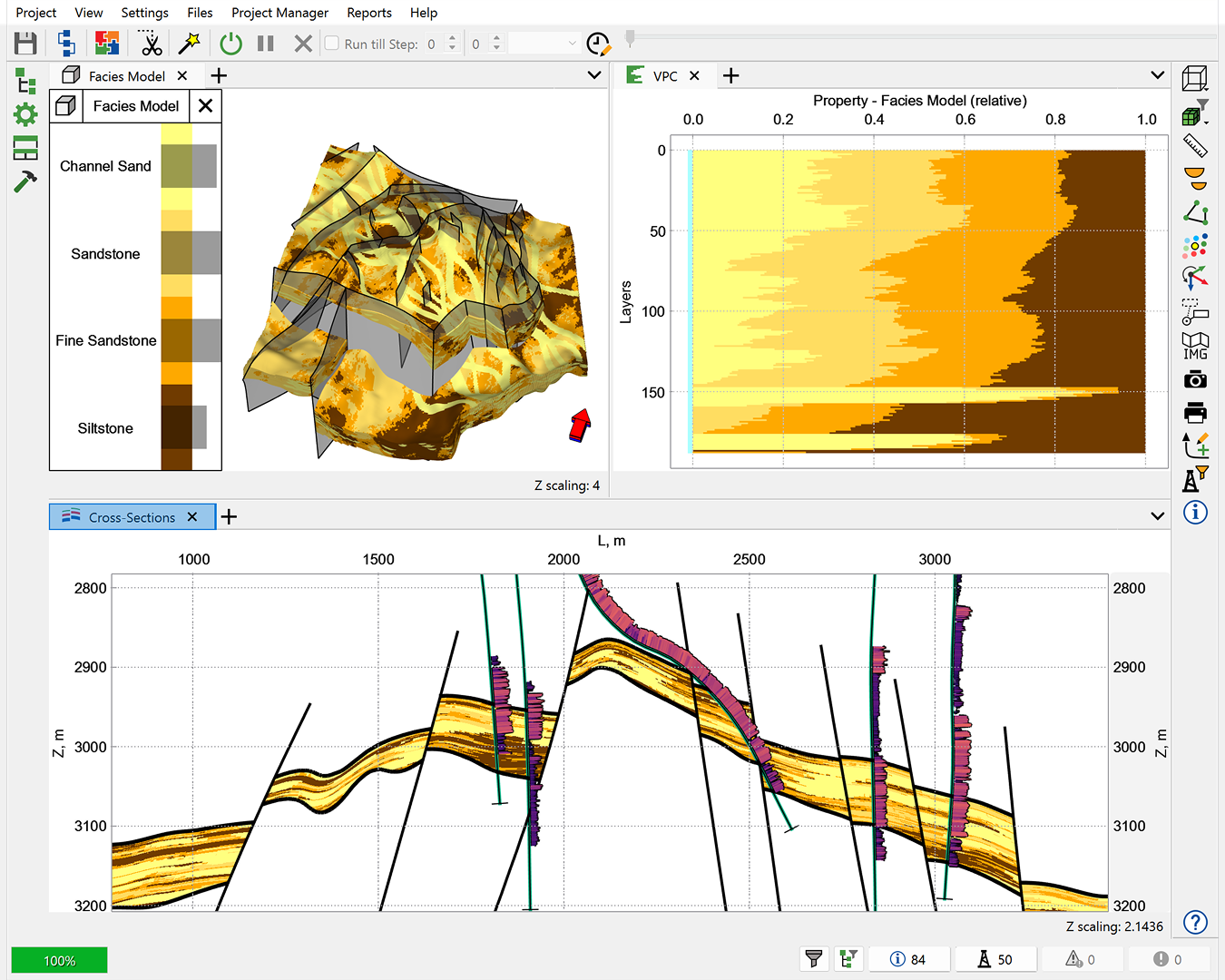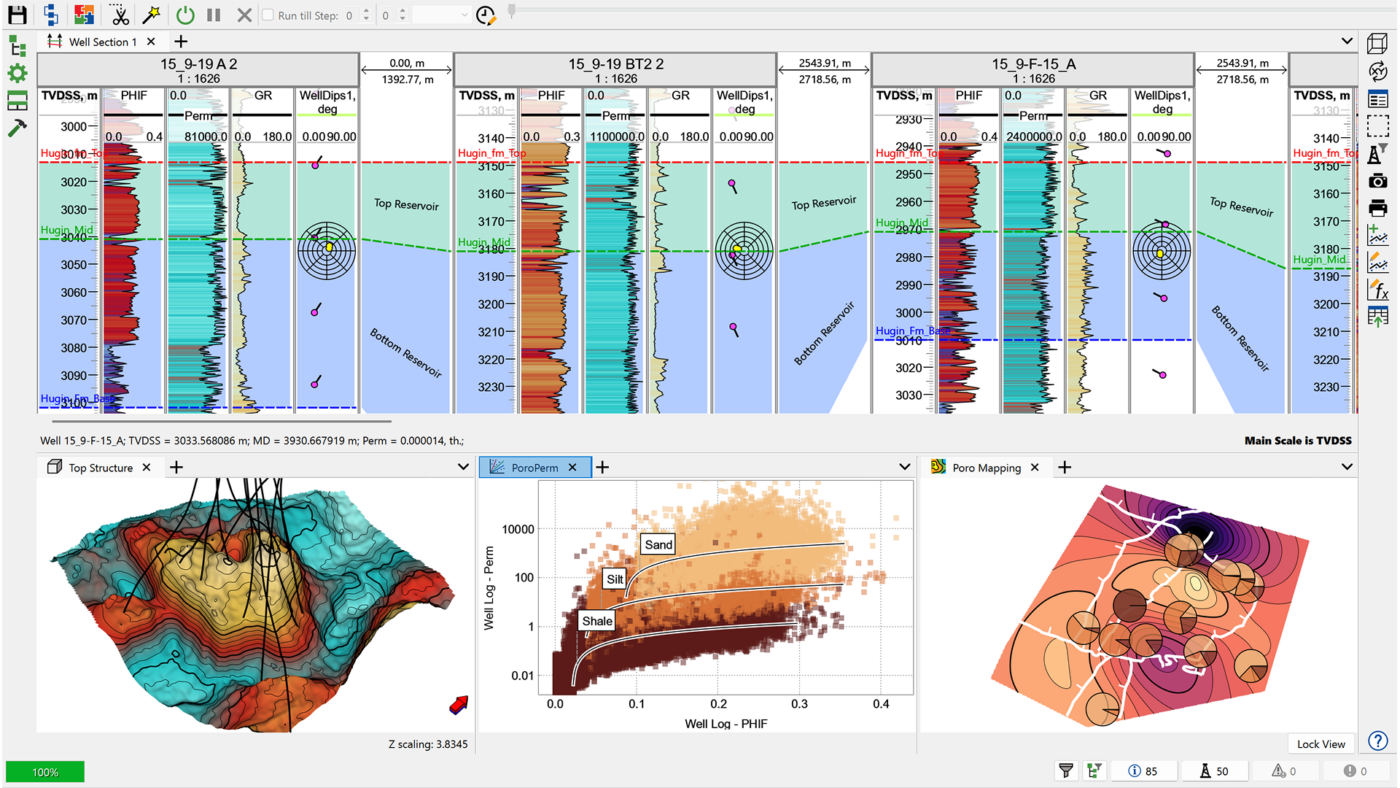Overcome the challenges associated with complex geological modelling, allowing you to undertake advanced analysis and testing of geological concepts to develop a robust subsurface model. Best in class static modelling technology to seamlessly QC, build, and optimise 3D geocellular grids. It supports advanced well log analysis, geological mapping, structural and unstructured grid creation, fault and fracture analysis, geomechanics, and advanced property interpolation, addressing a wide range of subsurface applications. Automated processes, intuitive tools, and innovative workflows streamline the creation of simulation-ready models.