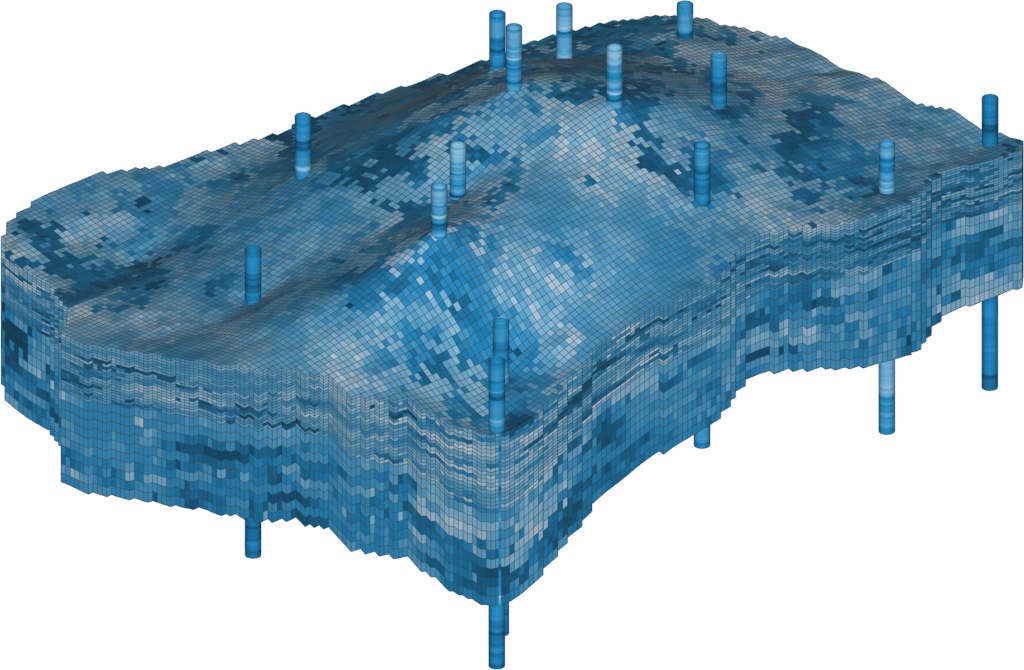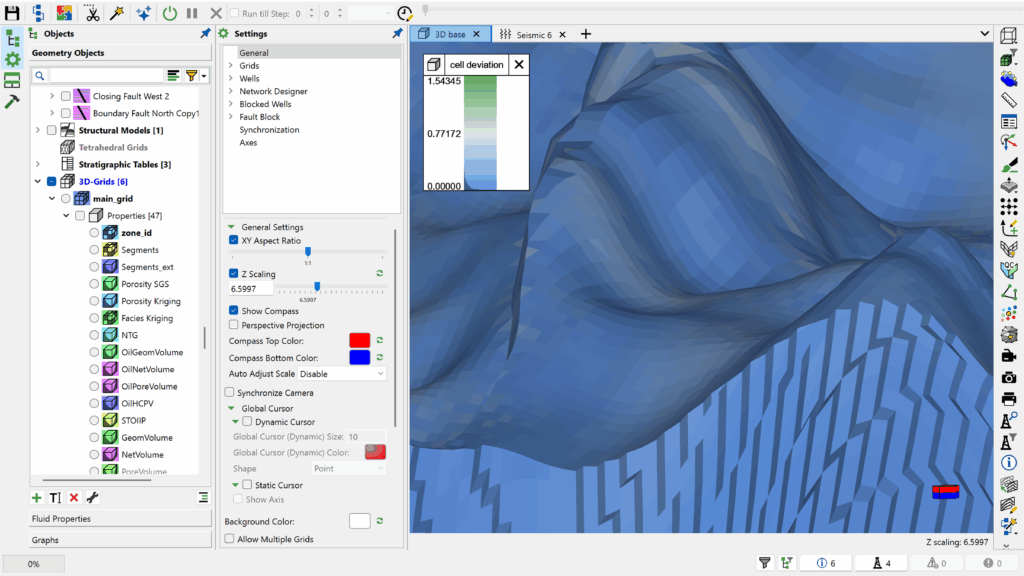News
29th July 2025
Tee-Navigator Annual Golf Day: Sunshine, Swings & Support
Our annual Tee-Navigator Golf Day at the stunning Meldrum House Country Hotel & Golf Course is always a highlight on the calendar — and this year’s event was no exception. With the rare and glorious Scottish sunshine beaming down, the day couldn’t have been more perfect for a memorable round of golf and meaningful connections. …